jQuery 点击显示按钮显示密码框内的密码
jQuery代码为:
$(document).ready(function() {
$('#pwd_show').click(function() {
var passwordInput = $('#password');
if (passwordInput.attr('type') === 'password') {
passwordInput.attr('type', 'text');
$('#pwd_show').html('隐藏');
} else {
passwordInput.attr('type', 'password');
$('#pwd_show').html('显示');
}
});
});html代码为:
<div class="form-group">
<input type="password" name="password" required id="password" placeholder="密码">
<button id="pwd_show" style="width: 20%; position: absolute; top: 0px; right: 0px; height: 40px;"> 显示 </button>
</div>在页面加载完成后,我们绑定了一个点击事件到按钮上。当用户点击按钮时,我们首先获取密码输入框的引用,并检查它当前的类型是不是密码类型。如果是,我们将类型改为文本类型,这样密码就能够被看到。同时,我们将按钮的文字改为“隐藏”。如果密码输入框不是密码类型,我们将类型改回密码类型,并将按钮的文字改为“显示”。这样,每次用户点击按钮时,我们就可以切换密码的可见性。
© 版权声明
文章版权归作者所有,未经允许请勿转载。
THE END





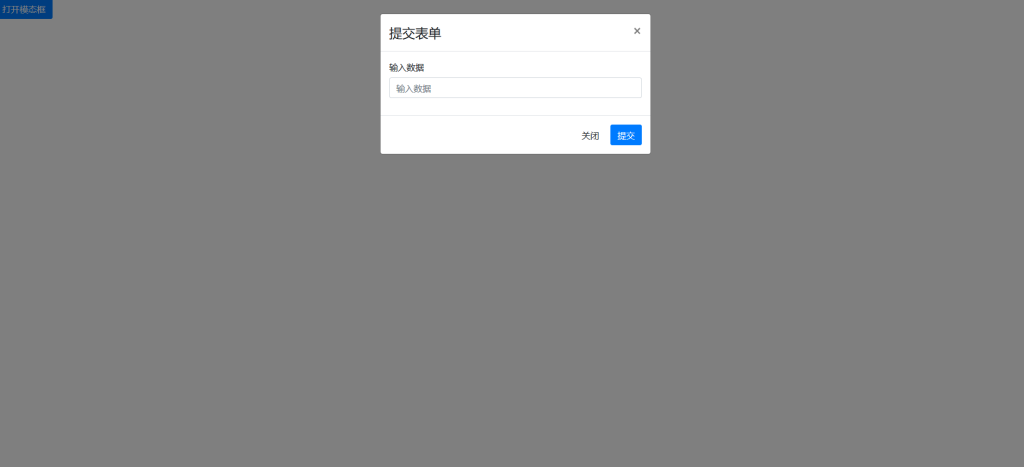
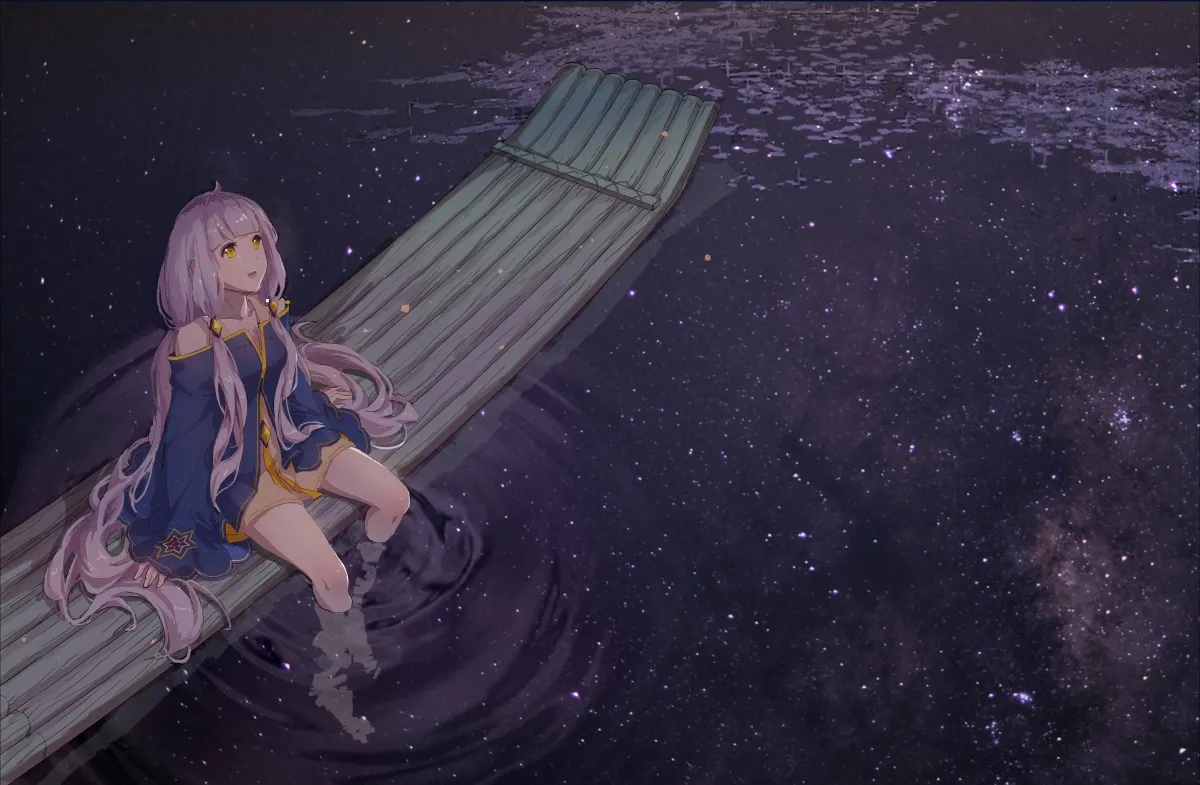

![表情[aixin]-红穆笔记](https://www.4s5.cn/wp-content/themes/zibll/img/smilies/aixin.gif)



暂无评论内容