报错内容:
sh setup.sh
+==========================================+
| Welcome to setup xunsearch(full) |
| 欢迎使用 xunsearch (完整版) 安装程序 |
+------------------------------------------+
| Follow the on-screen instructions please |
| 请按照屏幕上的提示操作以完成安装 |
+==========================================+
Please specify the installation directory
请指定安装目录 (默认为中括号内的值)
[/www/server/xunsearch]:
Confirm the installation directory
请确认安装目录:/www/server/xunsearch [Y/n]
Checking scws ... 1.2.3
Checking scws dict ... ok
Checking libuuid ... yes: /usr
Checking xapian-core-scws ... 1.4.20
Checking libevent ... no
Installing libevent (2.0.21-stable) ...
Extracting libevent package ...
Configuring libevent ...
Compiling & installing libevent ...
-----
| ^~
bufferevent_openssl.c: At top level:
bufferevent_openssl.c:228:19: error: storage size of 'methods_bufferevent' isn't known
228 | static BIO_METHOD methods_bufferevent = {
| ^~~~~~~~~~~~~~~~~~~
make[2]: *** [Makefile:793: bufferevent_openssl.lo] Error 1
make[2]: Leaving directory '/root/xunsearch-full-1.4.17/libevent-2.0.21-stable'
make[1]: *** [Makefile:857: install-recursive] Error 1
make[1]: Leaving directory '/root/xunsearch-full-1.4.17/libevent-2.0.21-stable'
make: *** [Makefile:1182: install] Error 2
-----
ERROR: failed to compile libevent, see 'setup.log' for more detail安装迅搜时出现的这个Error2错误经经过测试基本都是因为linux的版本与迅搜安装需要的libeven版本不一致导致的。
现在基本常用的linux发行版系统的openssl都是1.1.0+,但是讯搜解压的安装目录里面的是libeven2.0.x,与之匹配需要的是openssl<1.1.0才行,所以这个版本的差异就导致在安装讯搜(XunSearch)时会出现libeven错误Error2。
解决方式就是升级讯搜(XunSearch)中libeven2.0.x版本来实现匹配一致。
方法一:
1、下载libevent2.1.12安装包并上传到xunsearch安装文件夹中;
2、libevent解压(使用如下命令或者可视化解压)
tar -zxvf libevent-2.1.12-stable.tar.gz3、压缩成bz2格式,这是迅搜(XunSearch)安装包的支持的格式(使用如下命令或者可视化压缩)
tar -cjf libevent-2.1.12-stable.tar.bz2 libevent-2.1.12-stable4、复制到xunsearch下的packages文件夹内(使用如下命令或者可视化复制)
cp libevent-2.1.12-stable.tar.bz2 xunsearch-full-1.4.15/packages/5、删除讯搜(XunSearch)自带的安装包(使用如下命令或者可视化删除)
cd xunsearch-full-1.4.15/packages/ rm -f libevent-2.0.X6、重新运行讯搜(XunSearch)安装指令即可
./setup.sh方法二:
我已经将xunsearch的包修改好了,也就是以上步骤,直接上传到root目录下面,解压,然后运行命令
cd xunsearch-full-1.4.17
sh setup.sh备份包链接:
+=================================================+
| Installation completed successfully, Thanks you |
| 安装成功,感谢选择和使用 xunsearch |
+-------------------------------------------------+
| 说明和注意事项: |
| 1. 开启/重新开启 xunsearch 服务程序,命令如下: |
| /www/server/xunsearch/bin/xs-ctl.sh restart
| 强烈建议将此命令写入服务器开机脚本中 |
| |
| 2. 所有的索引数据将被保存在下面这个目录中: |
| /www/server/xunsearch/data
| 如需要转移到其它目录,请使用软链接。 |
| |
| 3. 您现在就可以在我们提供的开发包(SDK)基础上 |
| 开发您自己的搜索了。 |
| 目前只支持 PHP 语言,参见下面文档: |
| /www/server/xunsearch/sdk/php/README
+=================================================+© 版权声明
文章版权归作者所有,未经允许请勿转载。
THE END




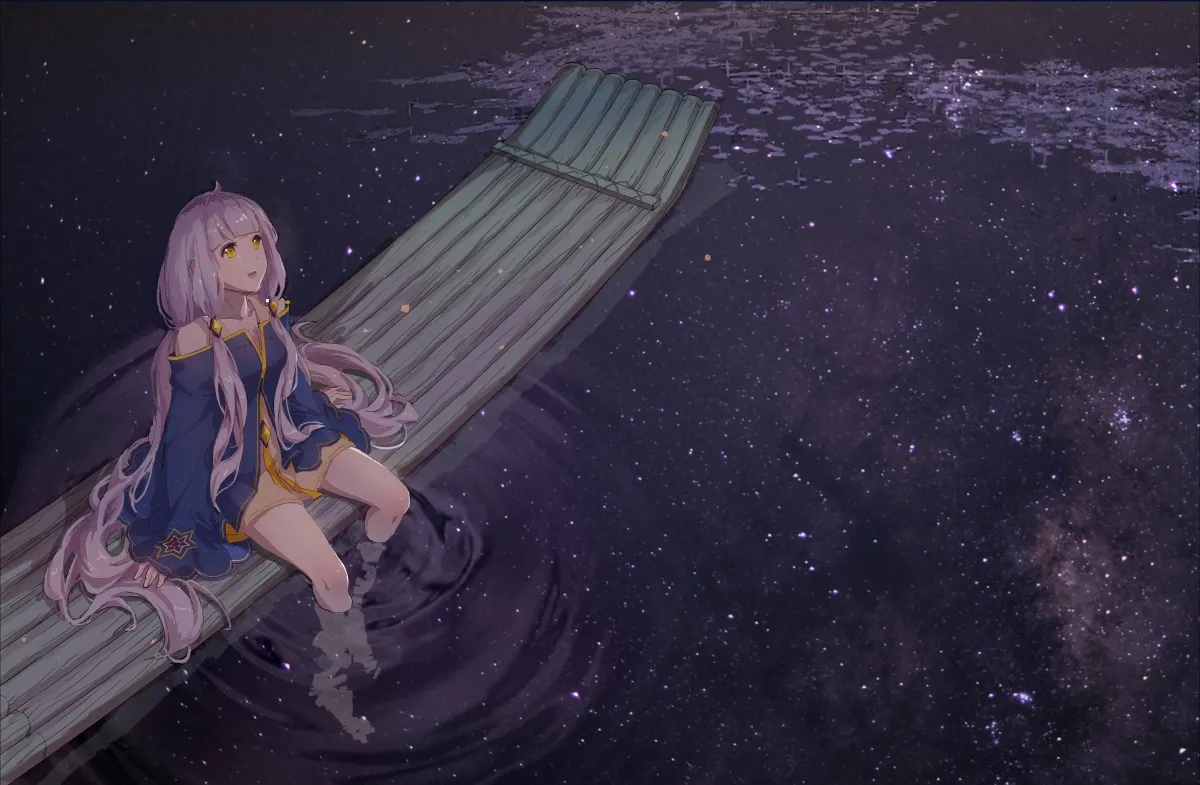

![表情[aixin]-红穆笔记](https://www.4s5.cn/wp-content/themes/zibll/img/smilies/aixin.gif)



暂无评论内容